SSH monitoring
SSH configuration
NetXMS can execute commands via an SSH exec channel and save the output as DCI values.
SSH connections are always established via an agent. For this to work, the ssh.nsm subagent should be enabled in the agent config file.
The subagent uses the built-in libssh. It reads the configuration in standard ssh format from ~/.ssh/config.
It is also possible to specify a custom location for the configuration file by adding ConfigFile=
to the [SSH] section of the agent configuration file.
If zoning is not used, the agent running on the NetXMS server is used for SSH connections. If zoning is used, zone proxies are used. If a zone has no proxies configured, the agent on the NetXMS server is used as a last resort.
The username and password are specified in . The same properties page can used to specify an ssh port for node, the proxy for ssh polling and an ssh key if required. If a proxy node is specified on this property page, the connection will be performed via that node only.
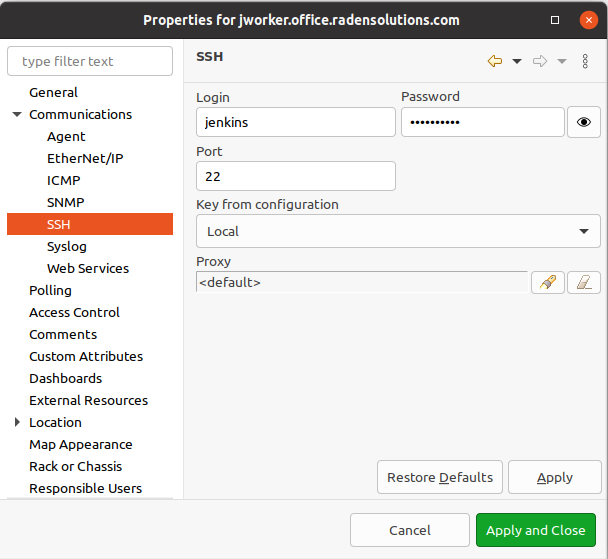
In DCI properties the SSH origin should be chosen. The parameter is the actual ssh command that is executed.
Only the first line of the output is stored as a DCI value. For numeric data type output is parsed from its beginning until the first non-numeric character.
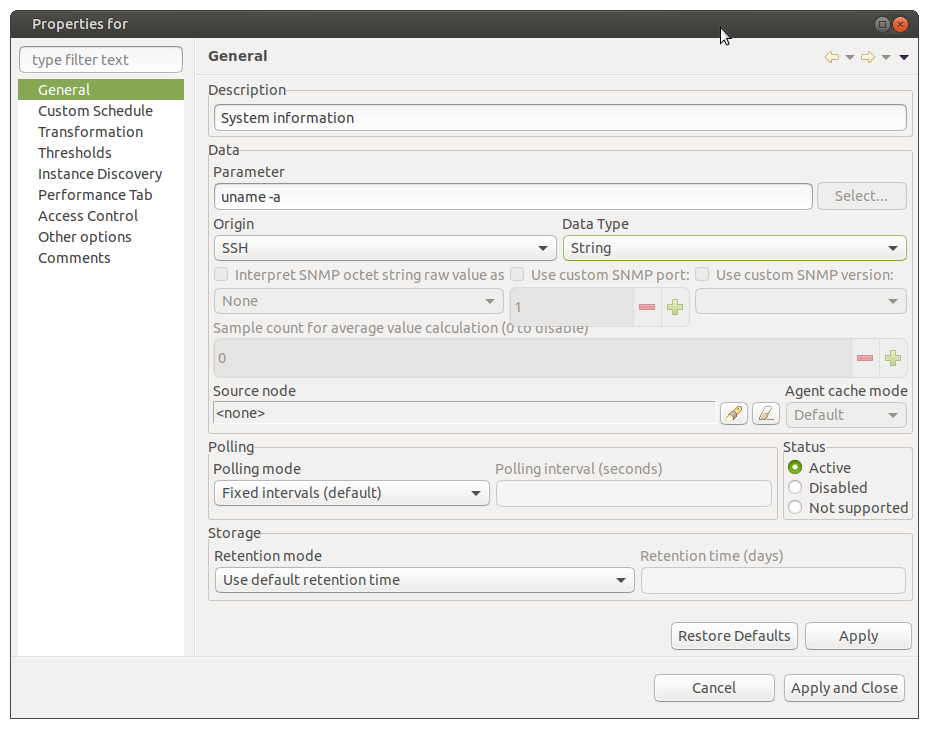
There is also the SSH.Command(*) metric of origin NetXMS Agent that works in a similar way,
but where target and credentials are specified as arguments. It is also necessary to manually specify the Source node,
otherwise the agent of the monitored node will be used for establishing the ssh connection.
Metric Name |
Description |
|---|---|
SSH.Command(target,login,password,command,[pattern],[ssh_key_id]) |
|
SSH key configuration
An SSH key can be added in and then used in the object configuration for the SSH connection.
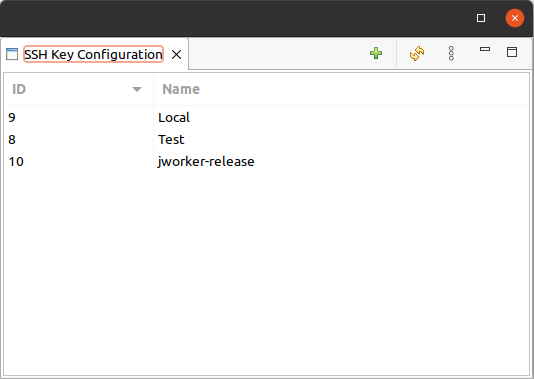
Interactive SSH sessions
In addition to executing single commands via the SSH exec channel, NetXMS supports interactive SSH sessions. Interactive sessions use a PTY (pseudo-terminal) channel instead of the exec channel, which makes them suitable for network devices (Cisco IOS, Juniper, MikroTik, etc.) that do not support the exec channel and require an interactive shell with prompt detection and pagination handling.
Interactive SSH sessions are available in NXSL via the openSSHSession method on the
Node object.
Added in version 6.0.