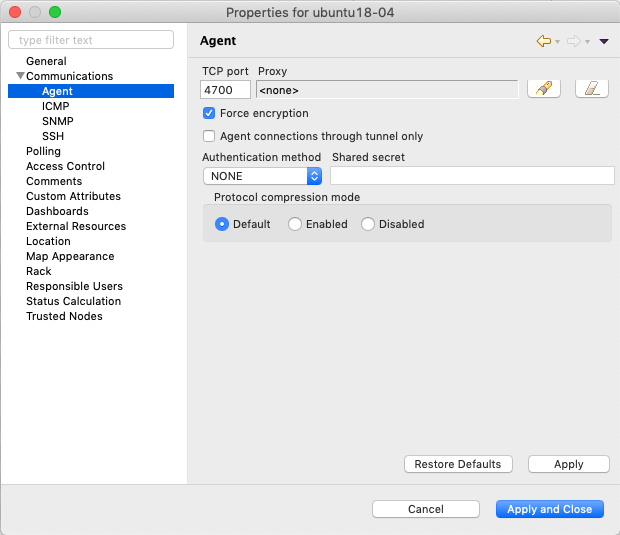Server management
Configuration file
File netxmsd.conf is a configuration file for NetXMS server. It contains
information necessary for establishing database connection, and some optional
server parameters. Default location for this file is /etc/netxmsd.conf
on UNIX systems and InstalationPathetcnetxmsd.conf on Windows.
The file can contain one or more parameters in Parameter = Value form, each parameter should be on its own line. Comments can be inserted after “#” sign.
Detailed list of parameters can be found there: Server configuration file (netxmsd.conf).
Configuration file example:
#
# Sample server configuration file
#
DBDriver = mysql.ddr
DBServer = localhost
DBName = netxms_db
DBLogin = netxms
DBPassword = password
LogFile = {syslog}
Server configuration for Agent to Server connection / Tunnel connection
NetXMS provides option to establish connection from agent to server. This requires additional configuration on server and on agent sides. This chapter describes server side configuration. Agent side configuration can be found in Agent to server connection. Agent to server connection is a TLS tunnel carrying virtual server to agent connections.
Server configuration can be separated into two parts: initial configuration (certificate generation and configuration) and node binding.
Server provide option to configure automatic options on new unbound tunnel connection. Once new unbound tunnel connection comes to server - idle timeout counter starts for this connection. If nothing done while AgentTunnels.UnboundTunnelTimeout time, automatic action selected in AgentTunnels.UnboundTunnelTimeoutAction will be executed.
- There are 4 types of actions, that can be done automatically:
Reset tunnel - close tunnel. It will be automatically reopened again by agent. This process will update information on server in case of change on agent.
Generate event - generates event SYS_UNBOUND_TUNNEL, that later can be used for administrator notification or any other automatic action (see Event processing).
Bind tunnel to existing node - will try to find correct node and bind tunnel to it. Node matching rules will be described further.
Bind tunnel to existing node or create new node - will try to find correct node and bind tunnel to it. If node is not found new node will be created under container mentioned in AgentTunnels.NewNodesContainer server configuration parameter. Node matching rules will be described further.
- Node is matched for binding if:
Zone UIN given by agent (is configured in agent configuration under ZoneUIN) match to node zone id
IP given by agent match to node’s IP address
Hostname or FQDN match with node name
Initial configuration
Certificate should be issued and added to the server configuration. This certificate will be used to issue public certificates for agents. Certificate usage should allow certificate signing. Certificates should be in PEM format. Server key should be added to the certificate file or should be provided as a separate configuration parameter.
- Certificate can be obtained in two ways:
Settings in server configuration file:
Parameter |
Description |
Required |
|---|---|---|
TrustedCertificate |
Certificate issued by certificate authority or self-signed CA certificate. If certificate chain for server certificate is longer, all upper level certificates should be added to configuration file by adding multiple TrustedCertificate entries. |
Yes |
ServerCertificate |
Certificate issued by certificate authority. This certificate is used to issue agent certificates. ServerCertificate parameter also implies that this certificate is trusted by the server when checking agent certificate validity. |
Yes |
ServerCertificatePassword |
Server certificate password. |
Can be omitted if certificate does not use password. |
ServerCertificateKey |
Server certificate private key. |
Can be omitted if key is included in server certificate file. |
There are additional option to configure separate certificates for agent certificate issuing and for connection. If there is no need to issue certificates (they are externally provisioned) only connection certificate is required.
Connection certificate settings: TunnelCertificate, TunnelCertificateKey, TunnelCertificatePassword Issuing certificate settings: InternalCACertificate, InternalCACertificateKey, InternalCACertificatePassword
Note
If ServerCertificate settings are set it will be fall back option for TunnelCertificate and InternalCACertificate
Server configuration variable settings:
Parameter |
Description |
Default |
|---|---|---|
AgentTunnels.UnboundTunnelTimeoutAction |
Action that will be executed after idle timeout. Actions are described here: Server configuration for Agent to Server connection / Tunnel connection |
Reset tunnel |
AgentTunnels.UnboundTunnelTimeout |
Tunnel idle timeout in seconds, that will be waited till automatic action execution. |
3600 |
AgentTunnels.NewNodesContainer |
Container name where newly created nodes will accrue. You can use |
Self signed certificate sample
This manual describes only simplest option: self signed certificate creation. It does not contain any information about file access right assignment.
- Create private root key (add
-aes256parameter to use password):openssl genrsa -out rootCA.key 2048
- Create self signed root certificate:
openssl req -x509 -new -key rootCA.key -days 10000 -out rootCA.crt
- Create server key (add
-aes256parameter to use password)openssl genrsa -out server.key 2048
Create
openssl.conffile. Content of file (dn section should be changed accordingly):[req] distinguished_name = dn req_extensions = v3_ca prompt = no [dn] countryName = LV stateOrProvinceName = Riga localityName = Riga organizationName = netxms.org commonName = Monitoring Server [v3_ca] basicConstraints = CA:TRUE
- Create server certificate request
openssl req -new -key server.key -out server.csr -config openssl.conf
- Sign server certificate with root CA certificate
openssl x509 -req -in server.csr -CA rootCA.crt -CAkey rootCA.key -CAcreateserial -out server.crt -days 5000 -extfile openssl.conf -extensions v3_ca
Add newly created certificates to server configuration (netxmsd.conf file).
TrustedCertificate = /opt/netxms/key/rootCA.crt
ServerCertificate = /opt/netxms/key/server.crt
ServerCertificateKey = /opt/netxms/key/server.key
Reissuing server certificate
When server certificate validity term is coming to an end or there are some security considerations, server certificate can be reissued. There are two options - server certificate can be reissued using same root CA or, if you use self-signed root CA, it can also be reissued.
To perform a smooth transition from old to new server certificate, old certificates can be specified as TrustedCertificate in server configuration file. In this case agents with certificates issued based on the old server certificate would still be able to connect, but new agent certificates will be issued based on the new server certificate.
After all agents will receive agent certificate signed by the new server certificate, old certificates can be removed from server configuration file.
Server configuration example if self-signed root CA was reissued:
# ~~~ Old root certificate ~~~
TrustedCertificate = /opt/netxms/key/old_rootCA.crt
# ~~~ Old server certificate ~~~
TrustedCertificate = /opt/netxms/key/old_server_certificate.crt
# ~~~ New root certificate ~~~
TrustedCertificate = /opt/netxms/key/rootCA.crt
# ~~~ New server certificate ~~~
ServerCertificate = /opt/netxms/key/server.crt
ServerCertificateKey = /opt/netxms/key/server.key
Node binding
Once server certificates are configured and agent is correctly configured (ServerConnection parameter set in agentd.conf) requests for agent to server connection will be shown in Agent Tunnel Manager view.
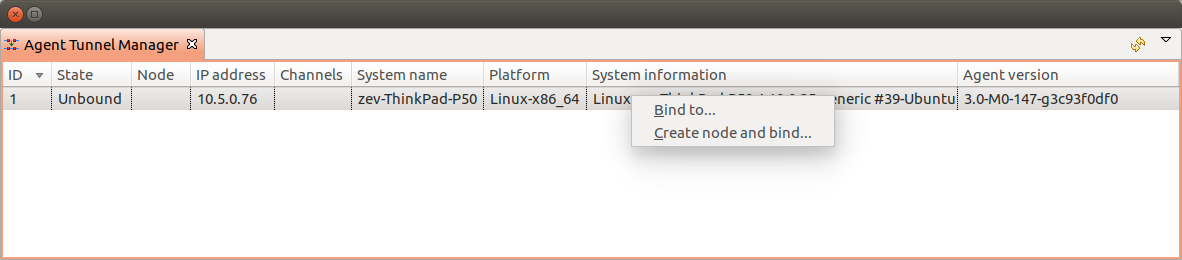
Agent Tunnel Manager
User should manually accept them by binding to existing node Bind… or by creating new one Create node and bind…. Once node will be bound - it’s state in Agent Tunnel Manager view will be changed to Bound.
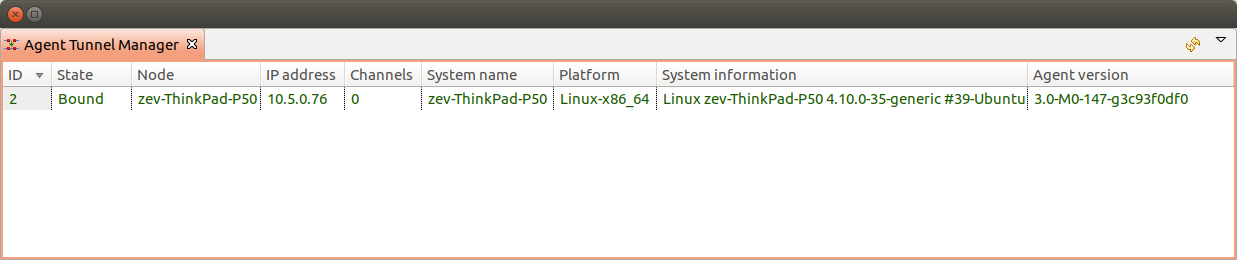
Agent Tunnel Manager
Configuration variables
These variables are stored in database and can be changed using
Server Configuration Editor view accessing it
or with help
of nxdbmgr`(example: :code:`nxdbmgr set <name> <value>).
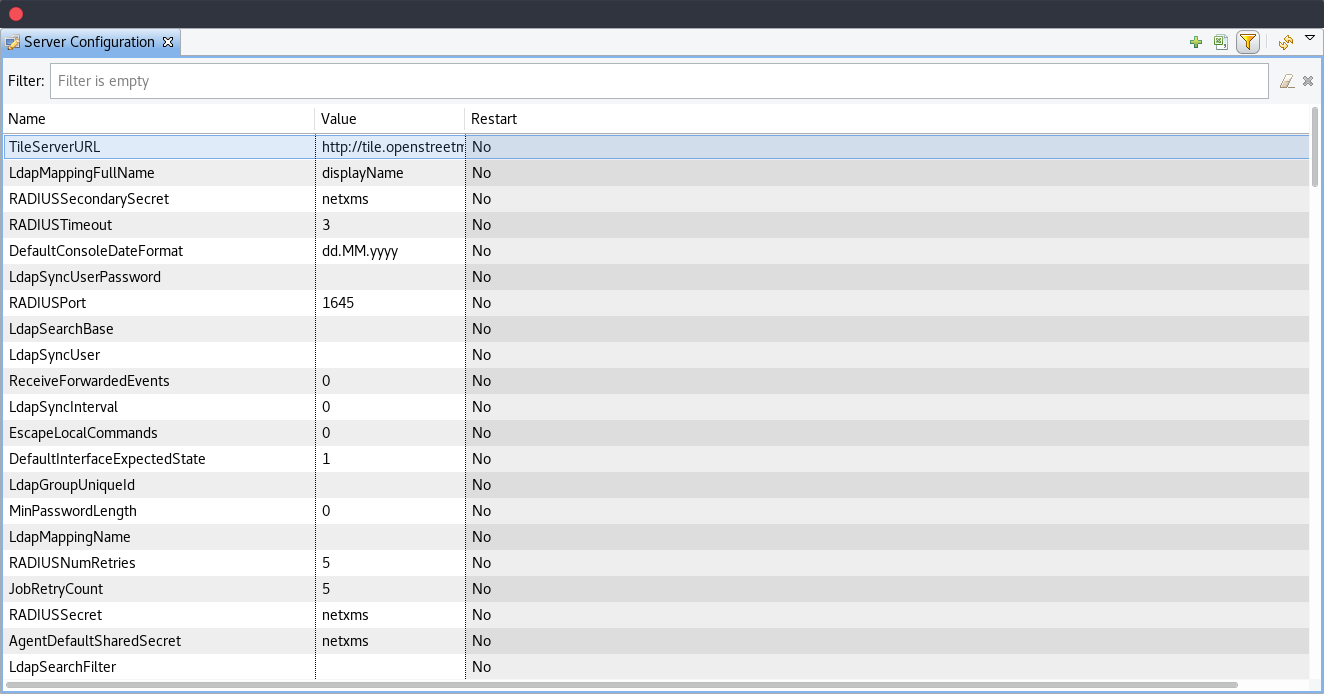
Server Configuration
Detailed description of each configuration can be found there: Server configuration parameters. Please note that changes to most of the settings will take effect only after server restart.
Synchronization between servers
NetXMS does not provide horizontal scalability for server. But there is option to exchange with events between servers. Information about configuration can be found there: Forward event. Event forward does not work with zones.
netxmsd commandline options
Command |
Description |
|---|---|
-e |
Run database check on startup |
-c <file> |
Set non-default configuration file Default is {search} |
-d |
Run as daemon/service |
-D <level> |
Set debug level (valid levels are 0..9) |
-h |
Display help and exit |
-p <file> |
Specify pid file. |
-q |
Disable interactive console |
-v |
Display version and exit |
Server debug console
Server debug console can be opened in Management Client. It can be found in .
It can be used to check debug messages or to execute one of server commands like “ldap sync”.
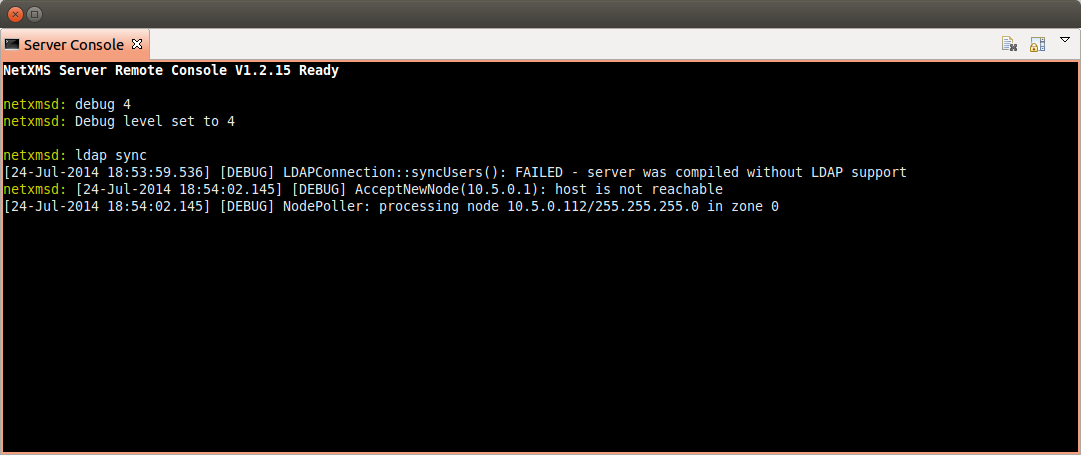
Server commands
Command |
Description |
|---|---|
debug [<level>|off] |
Set debug level (valid range is 0..9) |
down |
Shutdown NetXMS server |
exec <script> [<params>] |
Executes NXSL script from script library |
exit |
Exit from remote session |
kill <session> |
Kill client session |
get <variable> |
Get value of server configuration variable |
help |
Display this help |
ldapsync |
Synchronize ldap users with local user database |
poll <type> <node> |
Initiate node poll |
raise <exception> |
Raise exception |
set <variable> <value> |
Set value of server configuration variable |
show components <node> |
Show physical components of given node |
show dbcp |
Show active sessions in database connection pool |
show fdb <node> |
Show forwarding database for node |
show flags |
Show internal server flags |
show index <index> |
Show internal index |
show modules |
Show loaded server modules |
show objects |
Dump network objects to screen |
show pollers |
Show poller threads state information |
show queues |
Show internal queues statistics |
show routing-table <node> |
Show cached routing table for node |
show sessions |
Show active client sessions |
show stats |
Show server statistics |
show topology <node> |
Collect and show link layer topology for node |
show users |
Show users |
show vlans <node> |
Show cached VLAN information for node |
show watchdog |
Display watchdog information |
trace <node1> <node2> |
Show network path trace between two nodes |
Configuring self-monitoring
Database connection pool
ICMP proxy
To used ICMP proxy Ping subagent should be loaded for ICMP proxy node.
This proxy is used to check node availability when Zones are used.