Network discovery
Introduction
NetXMS is capable of discovering your network automatically. The network discovery module can operate in two modes: passive and active.
In passive mode information about new hosts and devices are obtained from ARP tables and routing tables of already known devices. NetXMS starts with its own ARP cache and routing table.
In active discovery mode the NetXMS server will send an ICMP echo request to all IP addresses in the given range and consider each responding address for adding to database. If zoning is used the server sends an echo request only in zone 0. In other zones requests are sent by proxies. For each new device the NetXMS server tries to gather additional information using the SNMP and NetXMS agent and then adds it to database. By default the NetXMS server will add all discovered devices to database, but you can limit it by using discovery filters. Default SNMP credentials can be set in Default SNMP credentials.
The default intervals are 2 hours for active discovery and 15 minutes for passive
discovery. These values can be changed in the Network Discovery configuration.
The number of discovery poller threads changes dynamically and is defined by the server
configuration parameters ThreadPool.Discovery.BaseSize and
ThreadPool.Discovery.MaxSize. More information about server configuration
parameters can be found at here.
Configuring Network Discovery
To change network discovery settings, go to the main menu of the management client and choose . The configuration form will open:
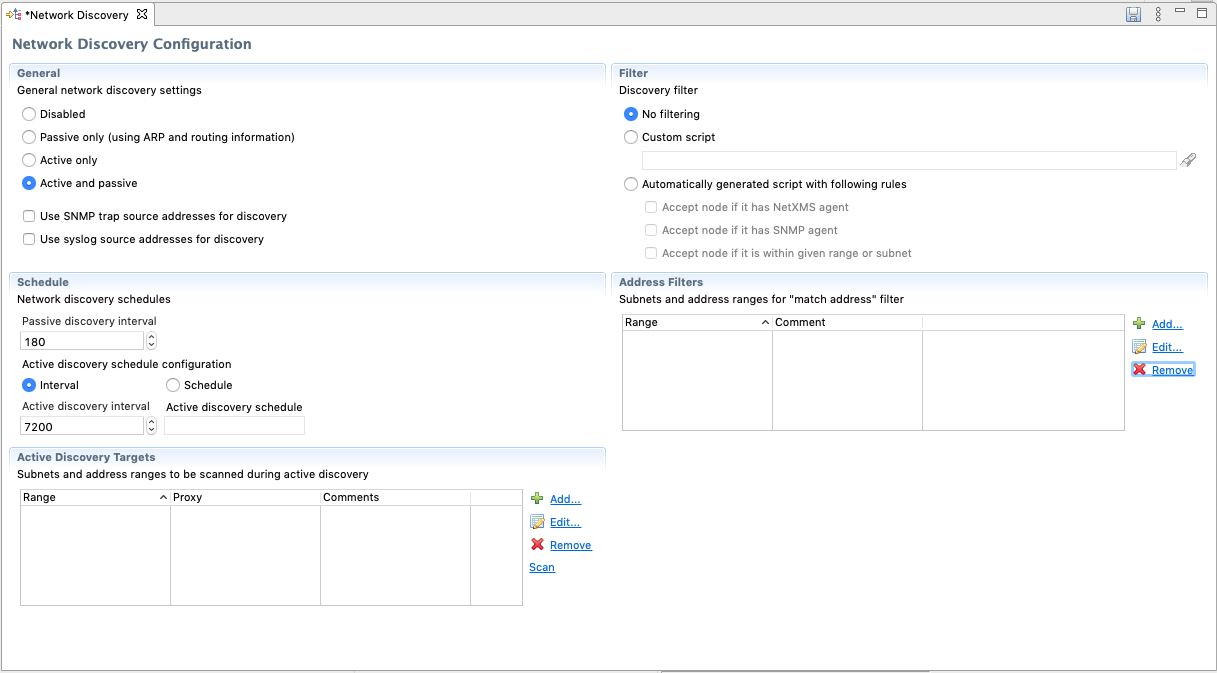
General
In this section, you can choose the network discovery mode and choose if the source node of SNMP Trap or syslog source address should be used for discovery.
Schedule
For passive discovery the interval (in seconds) is selected. For active discovery you cen choose either an interval (in seconds) or a cron format schedule. See here for more details.
Filter
In this section, you can define a filter for adding new nodes to NetXMS database. Available filtering options are:
No filtering
Any new device found will be added to the database. This is the default setting.
Custom script
You can choose a NXSL script from the Script Library to work
as a discovery filter. This custom filtering script will get an object of class
NewNode as its first parameter (special variable $1), and should return
true to allow node inclusion into database.
Automatically generated script
This option can be used if you need only simple filtering. When selected, additional options control what nodes will be added to database:
Accept node if it has NetXMS agent |
If checked, only nodes with NetXMS agent detected will pass the filter. |
Accept node if it has SNMP agent |
If checked, only nodes with SNMP agent detected will pass the filter. |
Accept node if it is within given range or subnet |
Only accept nodes within given address range or subnet. Address ranges can be configured in Address Filters section. |
Please note that the first two options (NetXMS agent presence and SNMP agent
presence) forms OR condition - if both are checked, any node with either
SNMP agent or NetXMS agent will pass. Whereas the address range check and the first two options
forms AND condition - so if a node does pass the agent presence check,
but is not in an allowed IP address range, it will not be accepted. In other
words, if all three options are checked, the condition for a new node to pass filter
can be written as following:
if (node has NetXMS agent or node has SNMP agent) and node within given range then pass
Active Discovery Targets
In this section you can define address ranges for active discovery. The NetXMS server will periodically send ICMP echo requests to these addresses, and consider every responding device for addition to the database. This list has no effect if active discovery is off.
Address Filters
In this section you can define address ranges for the automatically generated discovery filter. This list has no effect if discovery is off or the filter is not set to Automatically generated script.