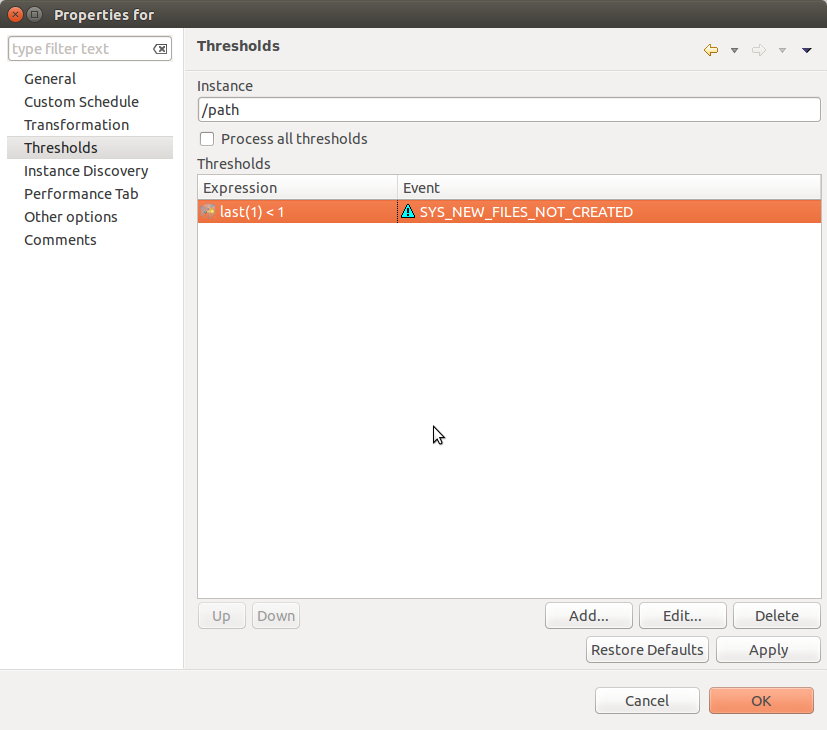File System Monitoring
NetXMS has two options to monitor files: one is to use build in agent file monitoring functionality, that is described in next chapter and another is to create DCI that will collect file information and create your own thresholds for collected data. Second approach is describe in DCI Metrics for file system monitoring chapter.
File Monitoring
NetXMS provides a feature to monitor hash value of a file, last modification time and permissions changes.
One file is added to monitoring any changes to those file parameters will be detected and reported to the server via events.
Those events are SYS_AGENT_FILE_ADDED, SYS_AGENT_FILE_CHANGED and SYS_AGENT_FILE_DELETED for files creations,
alterations and deletions correspondingly.
Specify the path to a file for monitoring by adding [FileMonitor] section to Agent configuration files.
If the path to a directory is specified, then all files in that directory and it’s subdirectories will be monitored.
Configuration parameters:
Path- The path to monitored file. This parameter should be specified once for each file/directory.
Interval- Check interval in seconds. This parameter should not be specified multiple times. This parameter is optional and will be set to 6 hours by default.
# Example
[FileMonitor]
Interval=10800
Path=/home/user/file_name
Path=/home/user/directory
DCI Metrics for file system monitoring
‘FileSystem’ Metrics
Agent metrics for file system monitoring.
Detailed description of available metrics can be found starting from FileSystem metric.
‘File’ Metrics
Agent metrics for file monitoring.
Detailed description of available metrics can be found starting from File metric.
Examples
In examples will be shown only DCI configuration with threshold. Generated event processing options can be found in Event processing chapter.
Example 1
In this example will be shown how to check that specific folder exceed specified size.
Create DCI for File.Size(*) metric to monitor folder size. Required parameters: /path,*,1.
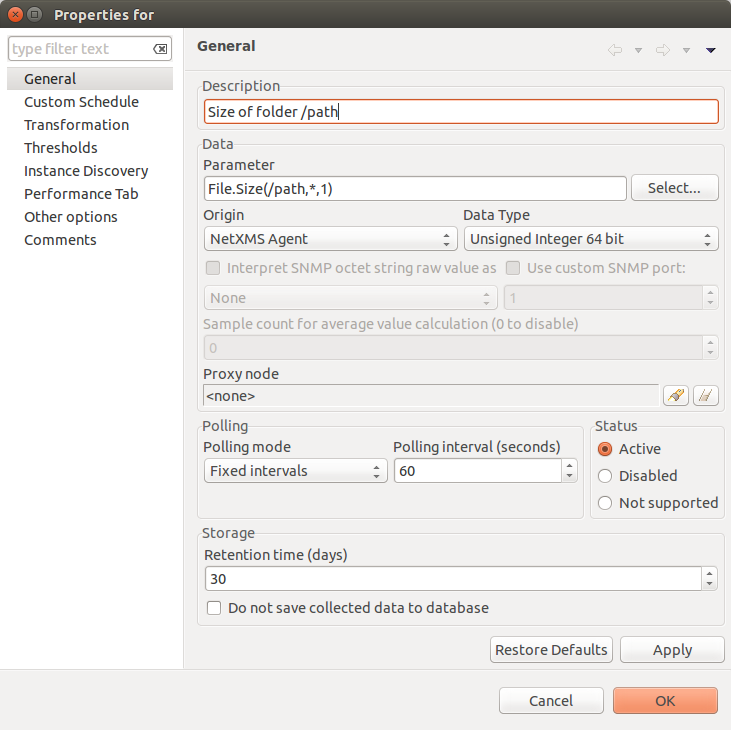
In threshold it should be checked that last value is less than 2 GB. That mean that returned value should be less than 2 000 000 000 bytes.
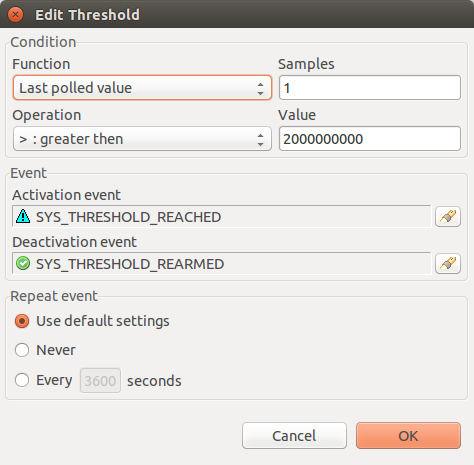
Threshold
Example 2
In this example will be configured monitoring that in exact folder exist files that was modified less then half an hour ago.
Create DCI for File.Count(*) metric to monitor file count in folder /path, that match any pattern, folder should be checked recursively, file match any size, files are created less than 30 minutes ago. This conditions will be given to metric as this parameters: path,*,1,0,-1800.
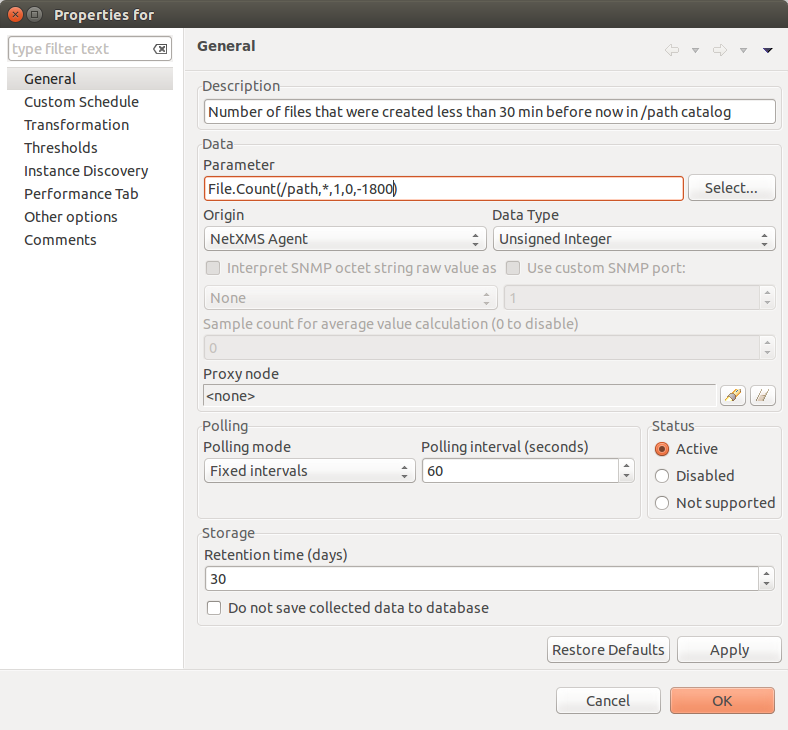
In threshold it should be checked that at least one file meeting conditions exists. That mean that file count should be more than 1. Prerequisite is to create 2 events.
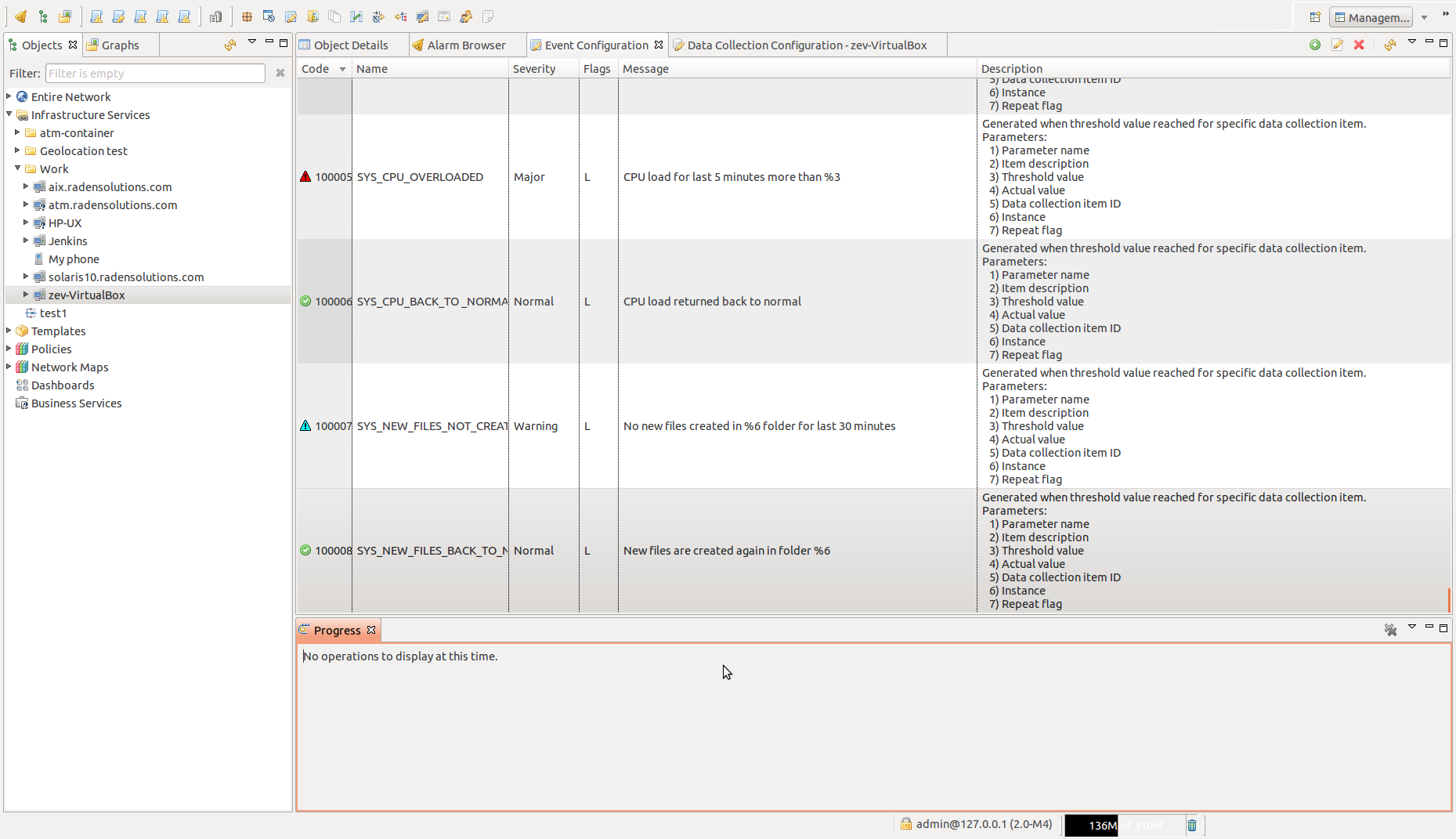
Events
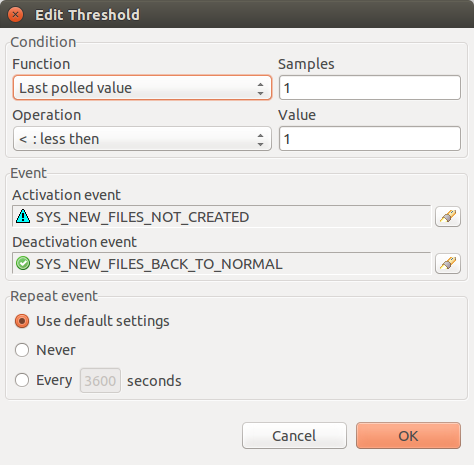
Threshold
As in message of error is used Instance parameter, it should be set in Threshold window.